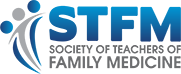STFM Board of Directors Approves Esther Johnston, MD, MPH, as STFM Representative to Wonca
July 1, 2022—The STFM Board of Directors has approved Esther Johnston, MD, MPH, as the STFM Representative to Wonca.
Dr Esther Johnston is a residency faculty member with The Wright Center National Family Medicine Residency Program at HealthPoint in Seattle, Washington, and has over 20 years of experience in the field of global health.
Dr Johnston earned her Bachelor of Science in Animal Physiology and Neuroscience and Bachelor of Arts in History from the University of California, San Diego. She attained her MPH at the Johns Hopkins University Bloomberg School of Public Health, and attended the Virginia Commonwealth University School of Medicine She subsequently completed her family medicine residency training at the University of Arizona.
Dr Johnston is passionate about developing robust and progressive health care worker education and training programs to ensure that all populations, regardless of access barriers, can obtain quality health care. She began her public health career with VCU’s International Trauma Systems Development Program in Ecuador, and subsequently completed a Hubert Global Health Fellowship with the US Centers for Disease Control and Prevention in Kenya. She has also previously collaborated on public health, research, and development projects in Guatemala, Nicaragua, and Mexico. In her work as the Director of Medicine, and now a Clinical and Academic Advisor with Seed Global Health, she has further supported undergraduate and post-graduate medical training programs in Liberia, Malawi, Zambia, Uganda, and Tanzania. In subsequent efforts as a founding member of the American Academy of Family Physicians Center for Global Health Initiatives Global Equity Group, Dr. Johnston has worked to raise the urgency of decolonizing global health, developing and supporting efforts to honor the agency and ownership of global communities in leading and directing the projects that engage and impact them.
Dr. Johnston is an active collaborator in the Wonca Working Party on Education and is honored to serve as STFM’s new representative to Wonca, where she will represent STFM at the 2023 and 2025 Wonca World Council and Conferences. She is also working to share bidirectional information with STFM's membership.