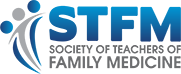Legislation Announced to Permanently Authorize and Expand the Teaching Health Center Graduate Medical Education Program
June 2, 2021—Chairs of key congressional health committees have announced draft legislation to permanently authorize and expand the Teaching Health Center Graduate Medical Education program (THCGME).
STFM and other CAFM organizations were instrumental in establishing this program as part of the Affordable Care Act, and along with their coalition partners, have continued to support the THC program's reauthorization and funding since the inception. Hampered by limited and unstable funding, requiring frequent congressional reauthorization and funding, program permanence has been a longstanding priority.
The THCGME program supports community training of primary care medical and dental residents with a focus on underserved populations, both urban and rural. Most of the resident training occurs in Federally Qualified Health Centers or similar community-based ambulatory settings. Approximately 65% of the residents are in family medicine.
Chairman Frank Pallone (D-NY) and Chairman Patty Murray (D-WA), who lead the committees of jurisdiction of this program, developed the Doctors of Community (DOC) Act legislation, which would permanently authorize the program and provide funding for the creation of more than 100 new centers, for a total of nearly 200, and add 1,600 resident slots, for a total of more than 3,000, during the next 10 years.
The bill (HR3671) was introduced June 1, 2021, and will be introduced in the Senate next week. A copy of the legislation can be found here. A
copy of our coalition letter of support can be found here. Chairmen Pallone’s and Murray’s joint press release can be found here.
Enactment of this landmark legislation will provide the stability and funding needed to make this program robust and enduring. STFM and CAFM support its introduction and hope that, working together, this critical legislation will become law.
June 8, 2021 (update)—After the bill was introduced to the Senate, it became Senate bill number S.1958. An additional press release from Senator Murray can be found here.