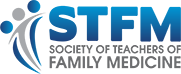Telemedicine Curriculum Gets High Marks in Pilot Project
February 9, 2022—The STFM Telemedicine Curriculum Pilot Project wrapped up December 31, with more than 1,000 residents and students at 30 medical schools and residency programs completing and evaluating online modules. “Implementation by the pilot sites was outstanding,” said Steven Lin, MD, chair of the STFM Telemedicine Curriculum Task Force and principal investigator for the pilot project. “The data from learners and faculty affirm the quality of the curriculum and provide ideas for future enhancement.”
During the pilot project, which ran from September 1 – December 31, 2021, residents and students were tasked with completing and evaluating five asynchronous modules:
- Module 1: Intro to Telehealth
- Module 2: The Telehealth Encounter
- Module 3: Requirements for Telehealth
- Module 4: Access and Equity in Telehealth
- Module 5: Future of Telehealth
Key findings from learner evaluations:
- Three out of four participants agreed or strongly agreed that they were satisfied and that they gained helpful new knowledge, skills, and/or attitudes.
- Four out of five participants agreed or strongly agreed that the information was presented effectively, and that it was at the right level for them.
- The overall experience did not differ significantly between medical students and residents, although students were slightly more likely to report that the information was too advanced, while residents were slightly more likely to report that it was too basic.
At the end of the pilot, site leads (faculty) completed evaluations to provide their perspectives on the curriculum as a whole. Key findings from faculty evaluations:
- The content is on target. Faculty rated each module on a scale of 1-5 with 1 being poor and 5 being excellent. Modules received mean scores of 3.9 – 4.7. “The Telehealth Encounter” module received the highest ratings.
- Some modules are too advanced for 1st-year medical students; some are too basic for residents
“I think the results of the pilot project illustrate that these modules are going to fill a need for high-quality, off-the-shelf telemedicine curriculum,” said Rika Bajra, MD, co-investigator.
A more detailed analysis and results will be submitted for publication.
The telemedicine modules are free for all STFM members. STFM membership is free for medical students and $50 for residents. The modules are also available through a subscription to the Family Medicine Residency Curriculum Resource. In addition to the modules, the STFM Telemedicine Curriculum Task Force aggregated and/or created guidance to help teaching clinicians integrate telemedicine topics into courses, clerkships, and residency curricula.
Pilot Project Sites
Medical Schools:
- Central Michigan University College of Medicine
- Edward Via College of Osteopathic Medicine- Carolinas Campus
- Frank H. Netter MD School of Medicine Quinnipiac University
- Indiana University School of Medicine
- Morehouse School of Medicine
- Northwell Health; Zucker School of Medicine
- Ohio State University College of Medicine
- Pacific Northwest University of Health Sciences
- Touro University College of Osteopathic Medicine
- University of Missouri-Columbia School of Medicine
- University of North Texas Health Science Center at Fort Worth - TCOM
- University of Maryland School of Medicine
- University of Minnesota Medical School, Duluth Campus
- University of Washington Department of Family Medicine
- WMU Homer Stryker M.D. School of Medicine
Residency Programs
- Carle Family Medicine Residency Program
- Eau Claire Family Medicine Residency Program at Prevea Health Family Medicine
- Heritage Valley Family Medicine Residency Program
- LSUHSC Family Medicine Residency Program
- Lewis Gale Family and Community Medicine Residency
- Hanford Residency Program
- North Country Family and Community Medicine Program
- Oregon Health & Science University, Portland Program
- Texoma Medical Center Family Medicine Residency Program
- University of Iowa Family Medicine and Family Medicine Psychiatry
- University of Nevada Reno Family Medicine Residency Program
- UPMC St. Margaret Family Medicine Residency Program
- VIrtua Family Medicine Residency Program
- West Kendall Baptist Hospital- Florida International University Family Medicine Residency Program
- WVU Rural Family Medicine Residency Program