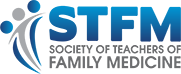Addressing Student Concerns Regarding a Remote Family Medicine Clerkship Site
Jeanne Cawse-Lucas, MD, University of Washington School of Medicine
Many medical schools utilize clerkship sites that are separate from their main campus for required clerkships; these sites can be a couple of miles to hundreds of miles away. Evaluating clerkship sites is a challenge that is magnified by distance, as is responding in a timely and appropriate manner to any problems or complaints made by students. Much has been written about how to help a struggling student, but there is very little guidance regarding how to help a struggling clerkship site or how to follow up on student complaints. This article describes a process used to follow up on complaints made about a remote clerkship site.
Our regional medical school places students in community sites across a five-state area, the most distant being about 1,000 miles away. Students complete an electronic evaluation of their clerkship experiences during the last week of the clerkship. Their evaluations are shared with the clerkship sites on a biannual basis and always after the grade has been submitted, unless the student faces a situation that is imminently dangerous. Students are asked to rate their experiences with teaching, curriculum, and patient care as well as site-specific experiences, such as housing, orientation, and whether they were treated with respect.
After multiple student complaints about one site, regarding both behavior and quality of teaching, were received, the clerkship team implemented a comprehensive strategy to evaluate and follow up on the complaints. In addition to reviewing the numerical ratings and comments provided by electronic feedback, the clerkship team obtained a list of all students who had completed the clerkship in the past year and created a survey that included general experiences and honed in on more personal experiences of the clerkship:
- Tell me about your clerkship in [site]?
- How was the teaching/precepting?
- Did anyone shadow you?
- How did you feel about the amount of hands-on experience you got?
- Did you feel like you had adequate time to do reading and assignments?
- Did you get a full spectrum family medicine experience?
- What was your experience with the residency at the site?
- Did you feel that the faculty were aware of and prepared for the curriculum?
- Did you get mid and end clerkship feedback?
- Did you feel treated with respect? Any experiences that you felt were “off”?
- What was it like for you living in [the site]?
- What are you up to now?
- Where are you from (state of origin, population of hometown)?
Each student was contacted by email to see if they would be willing to do a phone interview or a more in-depth email exchange. They were told that it was part of a routine quality improvement project for the clerkship. Seven students were contacted; five responded, four of whom gave phone interviews, and one did an in-depth email exchange.
The clerkship team created a comprehensive report based on the student survey and in-depth responses. The majority of the feedback was, in fact, positive, but one student had significant concerns about the quantity and quality of teaching, and a second student corroborated the teaching concerns and also had negative experiences with multiple staff members. The site director was then contacted by phone, and the results of the report were reviewed. The clerkship team and site director created an action plan to improve teaching and cultural sensitivity at the site. Since implementation of this plan, no further concerns have been raised at this site.
We found that key strategies for success when addressing a student complaint at a remote site include reviewing institutionally collected data, drilling down with an open-ended survey for students, and sharing this information with site directors in a nonjudgmental way that promotes the creation of an action plan to tackle the issues at hand.