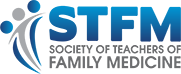Getting the Most Out of Mobile Devices in Primary Care: Remember It’s More Than a Pager
Todd Fredricks, DO; Larry Hurtubise, MA, Ohio University Heritage College of Osteopathic Medicine
Mobile Devices Are Pervasive
In ever-increasing numbers, health care providers, trainees, and patients carry mobile devices into the clinical setting.1-2 Mobile applications (apps) can provide access to useful information and tools like formularies, clinical calculators, and access to electronic medical records.3 During the autumn of 2013, medical students, residents, and attending physicians at Ohio University Heritage College of Osteopathic Medicine were surveyed regarding their perceptions of the impact of mobile devices in a clinical setting. Study participants provided recommendations for proper device etiquette and ways to optimize effectiveness when using mobile devices with patients.
Based on this survey, when devices are used like a pager (ie, only for receiving information) they are perceived to be an interruption or distraction, and patients may perceive their use as rude. By contrast, when clinicians share the reason for using mobile devices or include patients during use, the impact of the devices is favorable. Study participants recommended learning to use the device before using it in front of a patient to avoid the appearance of awkwardness. The study revealed a need to develop a shared understanding of the etiquette related to using mobile devices in health care.
We created a faculty development workshop based on the insight gleaned from responses to the survey.4 The hour-long, hands-on workshop includes:
- Basic navigation where participants learn how to quickly open and close apps as well as how to move quickly between a small (one to three) number of open apps.
- Practice taking photos and screen shots and editing them.
Productivity tools like cloud-based storage and managing PDF files - Creating patient education pieces using images and PDFs and practice presenting them.
During the workshop there is opportunity for a rich discussion about practical guidelines for including patients with mobile devices.
Guidelines for Including Patients
- Most apps are not HIPAA compliant. However, some electronic medical record (EMR) systems have apps for providers and patients that enable secure communication. An example of such an app is athenaTextSM from athenahealth.® This app offers secure, HIPPA compliant, text and photo messaging of registered users on the system. Check with your hospital system to see which apps they support, and only use HIPAA compliant apps when communicating with or taking photos of your patients. Provide patients with information on accessing EMR patient portals and their associated mobile apps.
- The iMedEd curriculum at the University of California, Irvine School of Medicine has a list of 15 self-assessment questions to help providers integrate mobile technology into patient encounters.5 The list covers critical foundational preparation for before, during, and after patient encounters. These include making sure the appearance of the mobile device is appropriate for a patient care setting and asking the patient for permission to use the device before using your device. While using the device, make sure that the patient can see the information, and allow time for questions. After the interaction, secure patient data.
- Start with one app and practice using it. Epocrates® is a widely recognized medical app with both free and paid subscription versions. The different versions offer a variety of functionalities that include pill identification tools, alternative medication monographs, drug references, medical calculators, and journal article briefs. Learn the features of the app you choose and practice finding information quickly and presenting the information to others. This can be an excellent activity to teach groups of trainees to appropriately use their mobile devices and to assess communication skills.
Family physicians have unique opportunities to include patients while using mobile devices. More study is needed to identify the factors necessary to reduce unfavorable perceptions and facilitate harnessing power of mobile devices for information sharing and improving care. Future studies should examine ways of developing effective methods to prepare educators, trainees, and patients to use mobile devices to improve health care.
References
- Kwon NS, Colucci A, Gulati R, et al. A survey of the prevalence of cell phones capable of receiving health information among patients presenting to an Urban Emergency Department. J Emerg Med 2013;44(4):875–88. doi:10.1016/j.jemermed.2012.09.04
- Wac K. Smartphone as a personal, pervasive health informatics services platform: literature review. Yearb Med Inform 2012;7(1):83-93. Retrieved from http://www.ncbi.nlm.nih.gov/pubmed/22890347.
- Aungst TD. Medical applications for pharmacists using mobile devices. Ann Pharmacother 2013;47(7-8):1088-95. doi:10.1345/aph.1S035.
- Hurtubise LC, Hall E, Khandelwal S. Mobile Apps 2.0: Leveraging iPads for Medical Education Across the Continuum, to Graduate Medical Education Professionals. San Diego, CA.
- UC iPad etiquette checklist. http://sites.uci.edu/imeded/2012/10/01/october-2012-ccd-showcase-mobile-technology-etiquette-checklist/ Accessed March 22, 2015.