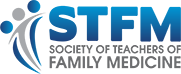ARCH: A Guidance Model for Providing Effective Feedback to Learners
S. Dennis Baker, PhD; Gregory Turner, EdD; Suzanne C. Bush, MD Florida State University College of Medicine
Many medical students and residents are averse to the word feedback because of the feeling they get in their gut when a clinical teacher says, “Let me give you some feedback.” These words may be followed by the infamous “feedback sandwich” with the learner feeling that the emphasis was on what he/she did wrong. The feedback sandwich is an incomplete model, as it does not include a request for self-assessment, the setting of goals, and the development of an action plan that can include coaching from the instructor. The ARCH feedback model includes these often missing components and serves as a guidance system, which is the purpose of feedback.
The components of the ARCH feedback model are as follows:
A = Allow/Ask for self-assessment
R = Reinforce what is being done well (attitudes, skills, and knowledge)
C = Confirm what needs Correction or improvement
H = Help the learner with an action plan for improvement and coach as needed
ARCH is exemplified and explained as follows:
Allow/Ask for self-assessment
- Create a safe climate
- Ask learner to self-assess (e.g. something being done well and something needing improvement)
- Ask learner to be very specific
- Use learner’s self-assessment as launching pad for moving to the R-C-H components
The learner must feel safe in order for the instructor to obtain an accurate self-assessment. The learner must also feel it is safe to share perceived areas of strength and to hear if the instructor is in agreement. The instructor might say, “Tell me something you feel you’re doing well and also tell me something you feel needs improvement. Then we can explore how to make the improvement happen.”
The learner might say, “I think my patient presentations have improved. I think I need help developing treatment plans for patients presenting with common problems.”
Reinforce things being done well:
- Address learner’s self-assessed strengths before addressing strengths you have identified
Explore how learner determined what was being done well and how improvement occurred
Add things you think the learner is doing well. Be specific and descriptive
(Instructor) “I agree that your patient presentations have improved because they are much more organized and succinct. You have been clearly separating the S from the O in your presentations. This is very important at your stage of learning. How did you make this improvement?” The learner then would describe how he/she worked to systematically improve, and the instructor might say, “I like the way you went about improving on this important skill.”
(Instructor) “I also appreciate how you are making an effort to help patients understand information that is sometimes confusing. When I observed you explaining HDLs and LDLs to Mr Jones, I like the way you gave him good information without making it complex. He told me you helped him understand something that was previously very confusing.”
Confirm areas needing correction/improvement:
- Address the learner’s self-identified areas for correction/improvement before addressing the ones you have identified
- Restate/clarify what the learner identified as an area for correction/improvement
- If needed, share something you think the learner needs to correct or improve on that he/she did not mention. Be descriptive, not judgmental
Initially addressing the student’s self-identified area for improvement shows the student that you have heard and value what he/she is saying. The instructor might say, “You said you need to improve on developing treatment plans for common problems seen here in the office. I appreciate that you recognize this. Difficulty in developing treatment plans is common to students at your level and perfectly understandable. Let’s work together on this.”
It is key to help the learner identify clearly what needs correcting or improvement as you move to the help (H) component of the model.
Help learner with improvement plan:
- Ask learner how he/she might go about correcting or improving
In a collaborative way, add your thoughts - Set SMARTER (specific, measurable, achievable, relevant, time bound, engaging, rewarding)1 goals and specific actions to include deliberate practice
- Have student verbalize the final plan and have him/her email plan to you for documentation
The key to this step is the development of a clear plan that is supported by the instructor and the learner. It is important that the plan is realistic. For example, the learner may want to work on treatment plans for 10 problems when working on plans for five would be more realistic for a given timeframe. The learner should be involved in deciding specifically how he/she will work to achieve the goal via deliberate practice.2 It is also important that once the plan is clarified the learner verbalizes the plan to the instructor. Having the learner send an email summarizing the plan is one way to double check for clarification of the plan. This also documents the establishment of the plan that should include a follow-up session to check progress, at which time the instructor can provide coaching.
The ARCH model is an ideal format for the mid-rotation feedback session as described by Bienstock.3 A key to making the session successful is to ask the learner to come to the feedback session ready to tell you one or two “specific “things he/she is doing well and one or two “specific” things he/she believes needs improvement.
The ARCH model was conceptualized by Dennis Baker, PhD, in 2003, and refined over time in partnership with Suzanne Bush, MD, and Gregory Turner, EdD, when teaching it to FSUCOM community preceptors as part of faculty development programming. They have also presented the model at national medical education conferences.
References
- MacLeod L. Making SMART goals smarter. Physician Exec 2012; Mar/Apr:38(2):68-72.
- Ericsson KA. Deliberate practice and the acquisition and maintenance of expert performance in medicine and related domains. Acad Med 2004;79(10 Suppl):S70–81.
- Bienstock JL, Katz NT, Cox SM, et al. To the point: medical education reviews—providing feedback. Am J Obstet Gynecol 2007 Jun;196(6):508-13.