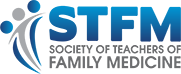Using Standardized Patients to Engage Students in Family Medicine Clerkship Didactics
Sarah E. Stumbar, MD, MPH; Marquita Samuels, BA; Samantha Syms, MA
Like at most medical schools, students on the family medicine clerkship at the Herbert Wertheim College of Medicine spend the vast majority of their time at their respective clinical sites. However, students reconvene on campus for four full didactic days during the 8-week clerkship. This presents the clerkship directors’ team with the challenge of engaging the students for 7 or 8 contiguous hours of lectures. While the lecture days have always had a varied approach to both the content and organization—mixing lectures by students and faculty, formative objective structured clinical examination-type (OSCE) assessments, and hands-on procedural skills sessions—a lecture was introduced that included a standardized patient into the curriculum for the first time during the 2016-2017 academic year.
In this format, one standardized patient (SP) sits in front of the classroom of approximately 20 students. The SP is generally placed in a gown and on an exam table to further simulate her role, and a stool on wheels is placed at the head of the table. A case scenario is presented to the students; and then one student comes up, sits on the stool, and interviews the patient. The chosen student is allowed to get assistance from his or her classmates, as needed. Several PowerPoint slides are then used to highlight the important medical or psychosocial information that should have been addressed during the SP interview, as well as any other key information about the presentation, diagnosis, workup, and treatment plan. This format forces students to participate while also throwing them into a simulated clinical setting.
The family medicine clerkship first implemented the use of SPs in a small-group lecture in its obstetrics didactic session. Obstetrics is not frequently practiced in family medicine clinics in South Florida, meaning that the students are not exposed to this topic in the clinical setting. The goal of using an SP was to force students to not only consider the medical management of pregnancy but also specifically how they would interact with and manage obstetrics patients in the clinical setting. In this session, students “see” the SP at multiple visits, each with a different chief complaint, during her simulated pregnancy. Students interview the SP as she presents with each issue and pregnancy complication; and then several PowerPoint slides discuss what questions should be discussed in the history, the appropriate physical exam, differential diagnosis, indicated workup, and management plan. The Clerkship faculty found that many of the students—even after completing their obstetrics/gynecology clerkship—struggled to perform an appropriately comprehensive history of an obstetric patient. Forcing them to obtain this history kept them focused throughout this session.
During the 2016-2017 academic year, the obstetrics didactic session was delivered a total of six times, with students completing an immediate post-session evaluation. Overwhelmingly positive feedback was received from students about the involvement of the SP in this session. The vast majority of students felt that the session was consistently interactive and engaging. Additionally, they felt that the simulated visit structure kept the session organized while also enabling a large amount of material to be covered quickly and in a clinically-applicable manner. Furthermore, all student either “strongly agreed” or “agreed” that this session was pertinent to their learning needs. We posit that the reason for this is twofold. First, the students do not see obstetrics in clinic; so this session filled an obvious gap in their learning. Second, the incorporation of an SP and simulated patient interview enhanced the clinical applicability of the session.
For the current 2017-2018 academic year, this session has been extended so that during the week following the obstetrics session, the SP returns for a combined postpartum and newborn visit. Students are coached through providing the SP with counseling related to breastfeeding, contraception, immunizations, and newborn anticipatory guidance. Additionally, students use an infant simulator to briefly review the newborn exam.
The incorporation of SPs into the clerkship curriculum relied on collaboration between the clerkship and simulation center teams. While a script was provided for each session with an SP, the standardized patient educator has been integral in training the SPs to focus on the goals of the session, as well as for their coordinating and scheduling. Furthermore, a group-simulated patient experience is a resource-efficient way to blend simulation with didactic learning. Only one faculty member is required, and only one SP needs to be paid, rather than the multiple faculty and SPs that would be needed for a traditional one-on-one OSCE setting. Additionally, this setting allows for the incorporation of formal didactic teaching.
In summary, the incorporation of SPs into the didactics has allowed the clerkship to create interactive, clinically-applicable sessions at the Herbert Wertheim College of Medicine. They plan to continue to use this format to augment the clinical experiences of the students, and particularly for topics where the patient perspective and communication and counseling skills are of the utmost importance.