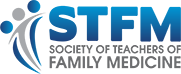Board Review Sessions: Clicker Use to Improve Knowledge Through Gamification
By Jumana Antoun, MD;MSc, American University of Beirut
Background
The ACGME-accredited family medicine program at the American University of Beirut uses the American Board of Family Practice (ABFP) In-training Examination (ITE) as a standardized summative knowledge assessment for postgraduate years (PGY) 2 and 3 residents. About 10 years ago, we first noted that our program scores were consistently lower than the US national average score, particularly for our PGY-2 residents. For example, in 2009, our program’s average score for PGY-2 residents was 25 points lower than the national US average score for the same year of training. Therefore, starting that same year, a new mandatory teaching session that is focused on board review questions was introduced for PGY-2 and PGY-3 residents. Since the three other mandatory teaching activities (core content, journal club, and morning report) occurred early in the morning, this new session was scheduled at noon, a time that is least preferred by residents as it cuts into their lunch break and clinical duties. Therefore, there was a particular need to deliver the session in an interactive, fun, and engaging way.
Intervention
The faculty member who delivered these weekly 1-hour sessions integrated principles of gamification1 by using automated response systems, or clickers. Each resident was assigned a clicker that he/she used throughout the PGY-2 and PGY-3 years of residency. For this past year, we moved to using the mobile phone as a clicker using Turningpoint Software. Each session included 15 board-style questions that were projected using PowerPoint. Each question was followed by a discussion of the rationale behind the correct answer; tips on using the stem information and understanding the logical reasoning of the options were shared. A summary slide with a brief explanation of the medical information relevant to the question was projected after each discussion. At the end of the session, a leaderboard slide revealed the top three residents and the team (PGY2 or PGY3) that scored the highest. At the end of the year, prizes were given to the top resident and all members of the winning team. An electronic anonymous voluntary survey was delivered to residents during the 2017 academic year to assess the residents’ perception concerning the usefulness of this educational session.
Results
Attendance at the board review sessions was good, and consistently higher than that of the other three core activities. The residents were engaged, as evidenced by: (1) no residents fell asleep, and all were trying to answer the question, and (2) on some occasions, residents started to discuss the answer amongst themselves, before the poll even closed. Furthermore, last year, when we implemented the mobile phone system as clickers, some residents were able to join while they were on their vacation or rotation outside the of the hospital. At times, additional questions arose from the discussion, and one of the residents would read about the topic and email what he or she learned to the group. More importantly, the program’s ITE scores have markedly improved over the years, with a difference of +52 points between our and the US average score for PGY-2 year in 2017. In 2017, a survey found that board review sessions were the most appreciated educational activity by the residents. For instance, 80% rated these sessions as very useful compared to 50% for the core content activity, and only 2% for each of the journal club and morning report activities. When asked to choose the most useful activity, 90% of the residents selected board review.
Conclusions
Gamification of board review sessions using clickers guided residents in test-taking strategies. The anonymous response along with immediate feedback enhanced learning. Residents actively participated and were able to recognize their weaknesses as compared to the entire group. The use of clickers also allowed faculty to identify and remediate gaps in the residents’ knowledge. Residents were motivated to attend as they liked to compete and win while learning.
References
- Edmonds S. Gamification of learning. Training and Development in Australia. 2011;38(6):20.