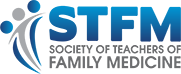Nursing Home Telemedicine: Addressing a Gap in Resident Education During the COVID-19 Pandemic
by Allison Couture, DO, MPA; Julia Lubsen, MD, University of Wisconsin School of Medicine and Public Health, Department of Family Medicine and Community Health
Background
The COVID-19 pandemic significantly restricted the ability of health care providers to perform in-person care in nursing homes (NH).1 COVID-19 outbreaks quickly affected the majority of NHs, prompting visitor restrictions and testing requirements. Due to these barriers, family medicine residents (FMRs) stopped participating in NH visits completely for 6 months. The Accreditation Council for Graduate Medical Education requires FMRs to participate in a 2-year continuity NH education experience2; therefore, our residency program needed to develop a new format to facilitate NH visits for our patients and preserve core geriatrics education for our FMRs. This education includes FMRs learning about transitions of care between hospital, NH, and home, gaining experience with managing common geriatric syndromes, and working with interdisciplinary teams including communicating with families.
Intervention
To protect vulnerable NH patients, the Centers for Medicare and Medicaid Services established guidelines for regular testing of NH staff and health care providers based on the community prevalence of COVID-19.3 It was challenging for FMRs to comply with testing requirements, and attending and resident physicians were needed to cover additional hospital services, so the majority of NH care was provided by advanced practice providers (APPs).
In discussion with NH staff, APPs, and FMRs, we considered many options ranging from in-person visits with routine testing to temporary abandonment of NH education. However, research has shown that telemedicine in NHs can facilitate timely and high-quality care.4 We developed a new model where the faculty preceptors complied with testing requirements to be physically present at the NH to facilitate video telemedicine visits between patients and FMRs, who were located in clinics. Using survey feedback from FMRs and NH staff, we made changes to the process, and beginning in September 2020 we piloted this model at two NHs.
The nursing home telemedicine model is outlined as follows:
- Clinic receptionists schedule NH visits for the upcoming month
- Clinic receptionists send previsit planning paperwork to the nursing home
- Attending schedules COVID testing within 1 week before NH visit
- FMRs receive completed previsit planning paperwork with patient health updates from NH at least 3 days prior to visit
- Attending enters NH for scheduled visit with laptop or tablet device
- Attending, FMR, and nursing staff review patient cases in video conference
- Attending facilitates video visit between NH resident and FMR
- FMR completes documentation, attending cosigns the chart
Results
Many aspects worked and several challenges needed to be overcome (Table 1). In postimplementation surveys, 100% of FMRs felt that the model was moderately or very effective for educational purposes, stating that it facilitated deeper discussion of geriatric topics. We quickly learned the benefits of previsit planning for improving communication with staff and with visit efficiency. We found that when the full team was not on site there were some sacrifices to team-based care, mainly establishing FMR relationships with patients and nursing staff. By June 2021, we had successfully completed 11 NH sessions with over 40 patient visits.
Table 1. Nursing Home Challenges and Solutions
|
|
Challenges |
How We Overcame |
|
Testing |
Routine COVID testing was time-consuming |
Faculty preceptors, with more scheduling availability, underwent routine COVID testing. |
|
Low clinic visit numbers |
FMRs had low clinic visit numbers for elderly patients due to pandemic-related changes in primary care |
FMRs templates included both telemedicine NH visits and clinic office/telemedicine visits to maximize patient encounters. |
|
Communication with staff |
More difficult for residents to communicate with NH staff via video |
Developed a previsit planning workflow whereby NH staff faxed patient health updates to FMRs 3 days prior to the visit; FMRs were then more prepared for discussions of patients. |
|
Communication with patients |
Difficulty communicating virtually with patients who are hard of hearing or have cognitive impairment |
Attending faculty was present to repeat questions to improve communication. |
|
Communication with family |
Difficult to include family members in video telemedicine visits due to the unpredictable timing of visits and COVID restrictions |
The nursing staff was able to participate in the visits and both nurses and FMRs called family members with updates from visits. |
Conclusions
As we piloted this new model, we frequently adjusted our approach until we found the right blend of synchronous and asynchronous care and learning. Our FMRs felt that it was an effective model for completing their continuity NH education experience. This unique hybrid model offers flexibility to be used at any time if nursing homes again need to restrict visitors or mandate testing.
References
- Cormi C, Chrusciel J, Laplanche D, Dramé M, Sanchez S. Telemedicine in nursing homes during the COVID-19 outbreak: A star is born (again). Geriatr Gerontol Int. 2020;20(6):646-647. doi:10.1111/ggi.13934
- ACGME Program Requirements for Graduate Medical Education in Family Medicine. Accreditation Council for Graduate Medical Education. Edited July 1, 2021. Accessed January 15, 2022. https://www.acgme.org/globalassets/pfassets/programrequirements/120_familymedicine_2021.pdf
- Testing Requirements Memorandum. Centers for Medicare & Medicaid Services. Updated September 10, 2021. Accessed October 27, 2021. https://www.cms.gov/files/document/qso-20-38-nh-revised.pdf
- Gillespie SM, Moser AL, Gokula M, et al. Standards for the use of telemedicine for evaluation and management of resident change of condition in the nursing home. J Am Med Dir Assoc. 2019;20(2):115-122. doi:10.1016/j.jamda.2018.11.022