Past STFM Presidents
Find the names and terms of the past STFM presidents broken down by decade.
2020–2029
2010–2019
2000–2010
1990–2000
1980–1990
1970–1980
2020–2029
2024–2025
Joseph Gravel, MD
2023–2024
Renee Crichlow, MD
2022–2023
Linda Myerholtz, PhD
2021–2022
Aaron Michelfelder, MD
2020–2021
Tricia Elliott, MD
2019–2020
Frederick Chen, MD, MPH
2010–2019
2018–2019
Beat Steiner, MD, MPH
2017–2018
Stephen Wilson, MD, MPH
2016–2017
Melly Goodell, MD
2015–2016
Mary Nolan Hall, MD
2014–2015
Sam Cullison, MD
2013–2014
John Saultz, MD
2012–2013
Jerry Kruse, MD, MSPH
2011–2012
Jeri Hepworth, PhD
2010–2011
Perry Dickinson, MD
2000–2010
2009–2010
Terrence Steyer, MD
2008–2009
Scott Fields, MD, MHA
2007–2008
John Rogers, MD, MPH, MEd
2006–2007
Caryl Heaton, DO
2005–2006
William Mygdal, EdD
2004–2005
Jeannette South-Paul, MD
2003–2004
Carlos Moreno, MD, MSPH
2002–2003
Elizabeth Garrett, MD, MSPH
2001–2002
Denise Rodgers, MD
2000–2001
Stephen Bogdewic, PhD
1990–2000
1999–2000
Elizabeth Burns, MD, MA
1998–1999
John Frey III, MD
1997–1998
Joseph Hobbs, MD
1996–1997
Macaran Baird, MD, MS
1995–1996
Katherine Krause, MD
1994–1995
Janet Townsend, MD
1993–1994
Richard Holloway, PhD
1992–1993
Robert Davidson, MD, MPH
1991–1992
Marjorie Bowman, MD, MPA
1990–1991
Alan David, MD
1980–1990
1989–1990
David Schmidt, MD (deceased)
1988–1989
Jack Colwill, MD
1987–1988
Jonathan Rodnick, MD (deceased)
1986–1987
Joseph Scherger, MD, MPH
1985–1986
L. Thomas Wolff, MD
1984–1985
H. Thomas Wiegert, MD
1983–1984
John Arradondo, MD, MPH
1982–1983
Thomas Leaman, MD (deceased)
1981–1982
F. Marian Bishop, PhD, MSPH (deceased)
1980–1981
Edward Shahady, MD
1970–1980
1979–1980
William Kane, MD
1978–1979
Theodore Phillips, MD
1977–1978
L. Robert Martin, MD (deceased)
1975–1977
Edward Ciriacy, MD (deceased)
1973–1975
G. Gayle Stephens, MD (deceased)
1971–1973
Leland Blanchard, MD (deceased)
1969–1971
Lynn Carmichael, MD (deceased)